PaperScan is a software that has been designed to manage your scanner and get the most out of it, thus letting you obtain better results on your printed documents. This tool can control any scanner and camera directly from the program, as well as manage all of its functions.
With this program you can import PDF files and images, edit them, adjust them, and ultimately, improve their quality. How many times have you had to scan the same documents over and over again because they came out crooked? With PaperScan you'll be able to rotate the images to straighten out the document. Plus, you can include annotations, highlight lines, or add arrows, apart from being able to save the files in several formats such as PEG, TIFF, PDF and JBIG2.
PaperScan's main functions include:
-Import PDF files and images to retouch and improve them.
-Eliminate marks on hole-punched documents.
-Edit the inclination on scanned documents.
-Eliminate blank pages.
-Add effects, filters, and color adjustments.
PaperScan is a good program if you have several different scanners because, as it's universal, you'll be able to control all of them from the same program. This complete software automatically detects all connected scanners, including network scanners using TWAIN and WIA.







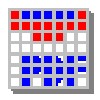


















Comments
There are no opinions about PaperScan yet. Be the first! Comment